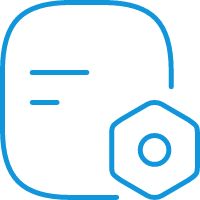# Getting Started
TIP
Use vurpress_template to set up a local project and quickly view the effect.
# Set up local projects
- git clone
git clone https://github.com/eastonyangxu/vuepress_template.git
1
- Initialize item
cd vuepress_template
npm install
1
2
2
- running
npm run docs:dev
1
- Visit to see the effect
Enter in the browser address bar:http://localhost:8080
1
# Directory Structure
.
├── docs
│ ├── .vuepress _
│ │ ├── components
│ │ ├── config (Optional)
│ │ │ │── nav
│ │ │ └── sidebar
│ │ ├── public
│ │ ├── styles
│ │ │ └── index.styl
│ │ └── config.ts
│ │
│ ├── en (Optional,english)
│ ├── zh (chinese)
│ │ │── guide
│ │ │ └── README.md
│ │ └── README.md
│ │
│ └── README.md
│
└── package.json
The following is a description of the directories used for this project
docs/.vuepress: Used to store global configuration, components, static resources, etc.docs/.vuepress/components: The Vue components in this directory will be automatically registered as global components.docs/.vuepress/config: Component catalog.docs/.vuepress/config/nav: Navigation bar component directory.docs/.vuepress/config/sidebar: Sidebar component directory.docs/.vuepress/public: Static resource directory.docs/.vuepress/styles: Stores style related files.docs/.vuepress/styles/index.styl: Automatically applied global style files, generated at the ending of the CSS file, have a higher priority than the default style.docs/.vuepress/config.js: Entry file of configuration, can also beYMLortoml。docs/en: English directory.docs/zh: chinese directory.docs/en/guide: English guide document directory, you can add other document directories to the same directorydocs/en/README.md: English page,example: http://localhost:8080/endocs/README.md: Default page,example: http://localhost:8080package.json: npm package。
Official document:
Official document:Directory structure (opens new window)