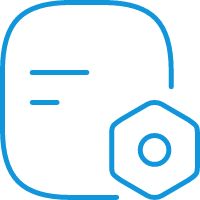# Plugin
# Rich text experience
Installation npm install -D vuepress-plugin-container
config.ts config
module.exports = {
plugins: [
[
'vuepress-plugin-container',
{
type: 'upgrade',
before: info => `<UpgradePath title="${info}">`,
after: '</UpgradePath>'
}
]
]
}
1
2
3
4
5
6
7
8
9
10
11
12
2
3
4
5
6
7
8
9
10
11
12
This is using the rich text plugin vuepress-plugin-container【upgrade】of effect.
Official Case
Official case: Custom Containers (opens new window)
# This plugin will make your images zoomable.
Installation npm install -D vuepress-plugin-medium-zoom
config.ts config
module.exports = {
plugins: [
[
'vuepress-plugin-medium-zoom',
{
selector: '.theme-default-content img:not(.no-medium-zoom)',
},
]
]
}
1
2
3
4
5
6
7
8
9
10
2
3
4
5
6
7
8
9
10
Click the image:

Source: zooming (opens new window)
# The cat in the lower right corner
Installation npm install -D vuepress-plugin-cat
config.ts config
module.exports = {
plugins: [
['vuepress-plugin-cat']
]
}
1
2
3
4
5
2
3
4
5
Source:
Github (opens new window)