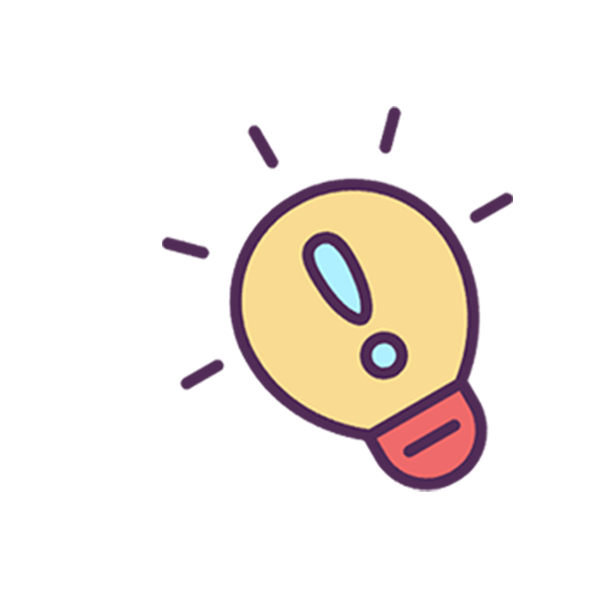markdown基本用法
markdown基本用法
提示
markdown 文档 (opens new window) 请注意,markdown 的基本用法都差不多,但是有各种版本,所以不一定每个样式都通用。
# 强调语法
输入:
**粗体**
*斜体*
***粗斜体***
1
2
3
2
3
输出: 粗体 斜体 粗斜体
# 引用
输入:
> 你好
>
> > 你好呀,**粗体**
> >
> > - 你好呀
1
2
3
4
5
2
3
4
5
输出:
你好
你好呀,粗体
- 你好呀
# 列表
输入:
1. First item
2. Second item
3. Third item
- Indented item
- Indented item
- item
4. Fourth item
1
2
3
4
5
6
7
2
3
4
5
6
7
输出:
- First item
- Second item
- Third item
- Indented item
- Indented item
- item
- Fourth item
# 分割线
输入:
---
1
输出:
# 删除线
输入:
~~删除线~~
1
输出:
删除线
# 代码块
# 字符代码块
输入:
`hello`
`` `hello` ``
1
2
2
输出:
hello `hello`
# 语言代码块+隐藏
输入:
```md-example
-example:主要为了防止在输出原格式时被格式化
:不自动隐藏,不添加默认隐藏(或者使用 -n )
最终显示语言:md
```
1
2
3
4
5
2
3
4
5
输出:
-example:主要为了防止在输出原格式时被格式化
:不自动隐藏,不添加默认隐藏(或者使用 -n )
最终显示语言:md
1
2
3
2
3
# 链接
输入:
[内部链接](#链接) <!-- 跳转到本页 链接 标题处 -->
[外部链接](https://eastonyangxu.github.io/)
1
2
2
输出: 内部链接 外部链接 (opens new window)
# 图片
输入:

[](https://eastonyangxu.github.io/) <!-- 图片 + 链接 -->
1
2
2
输出:
# GitHub 风格表格
输入:
| Tables | Are | Cool |
| ------------- | :-----------: | ----: |
| col 3 is | right-aligned | $1600 |
| col 2 is | centered | $12 |
| zebra stripes | are neat | $1 |
1
2
3
4
5
2
3
4
5
输出:
| Tables | Are | Cool |
|---|---|---|
| col 3 is | right-aligned | $1600 |
| col 2 is | centered | $12 |
| zebra stripes | are neat | $1 |
# Escaping
默认情况下,块级 (block) 的代码块将会被自动包裹在 v-pre 中。如果你想要在内联 (inline) 的代码块或者普通文本中显示原始的大括号,或者一些 Vue 特定的语法,你需要使用自定义容器 v-pre 来包裹:
输入:
::: v-pre
`{{ This will be displayed as-is }}`
:::
1
2
3
2
3
输出:
{{ This will be displayed as-is }}
上次更新: 2023/08/08, 20:00:46