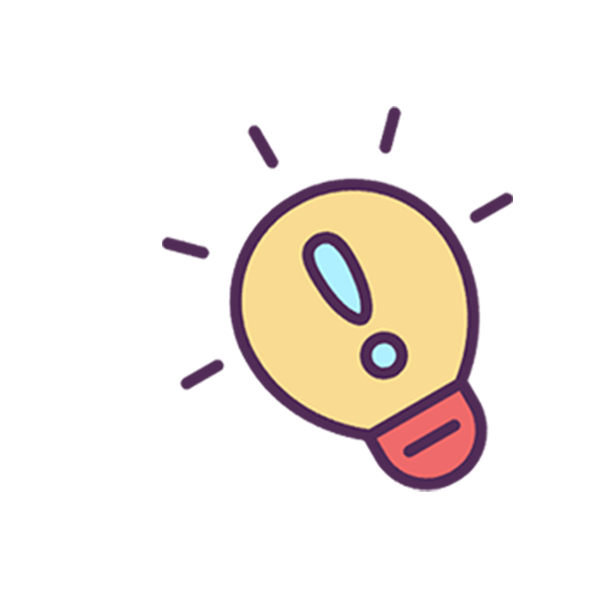markdown更具表现力
markdown更具表现力
提示
让 markdown 更具表现力主要就是使用 html+css 样式,然后使用了一些样式或组件
注意
因为字体需要安装,可能会在不同的环境显示不一致。
# 各种代码块
# 字体
输入:
<font face="黑体">我是黑体字</font><br/>
<font face="微软雅黑">我是微软雅黑</font><br/>
<font face="STCAIYUN">我是华文彩云</font><br/>
<font color=red>我是红色</font><br/>
<font color=#008000>我是绿色</font><br/>
<font color=Blue>我是蓝色</font><br/>
<font size=5>我是尺寸</font><br/>
<font face="黑体" color=green size=5>我是黑体,绿色,尺寸为 5</font><br/>
1
2
3
4
5
6
7
8
2
3
4
5
6
7
8
输出:
我是黑体字
我是微软雅黑
我是华文彩云
我是红色
我是绿色
我是蓝色
我是尺寸
我是黑体,绿色,尺寸为 5
# Emoji
输入:
:tada: :100: :orange: :houses: :car: :boy: :clock3: :no_entry_sign:
1
输出: 🎉 💯 🍊 🏘 🚗 👦 🕒 🚫
技巧:
windows 系统下按 Win + . 快速打开表情选择框(不是右侧小键盘的 .)
mac 系统下按 Control + Command + 空格键
# 文本高亮
使用 `` 符号包裹或者 mark 标签包裹
输入:
`我是第一种`,<mark>我使用了 mark 标签</mark>
1
输出:
我是第一种,我使用了 mark 标签
# 图片
输入:
<!-- 因为博客使用了图片放大插件,这里使用 no-zoom 表示不适用放大插件 -->
<a href='https://eastonyangxu.github.io/' target='_blank'>
<img src='/avatar-git.png' width='100px' class='no-zoom'/>
</a>
1
2
3
4
2
3
4
输出:
# markmap + iframe 使用
注意
iframe 可能会有兼容问题
输入:
<iframe
src="/markmap/demo.html"
width="100%"
height="400"
frameborder="0"
scrolling="No"
style="background-color: #eeeeee"
/>
1
2
3
4
5
6
7
8
2
3
4
5
6
7
8
输出:
# 标记
来源 vuepress 自带:Badge (opens new window)
参数:
text- stringtype- string, 可选值:tip | warning | error,默认:tipvertical- string, 可选值:top | middle,默认:top
语法:
你可以在标题或其他内容中使用标记:
### 《沁园春·雪》 <Badge text="摘"/>
北国风光<Badge text="注释" type="warning"/>,千里冰封,万里雪飘。
> <Badge text="译文" type="error" vertical="middle"/>: 北方的风光。
1
2
3
4
5
2
3
4
5
效果:
# 《沁园春·雪》 摘
北国风光注释,千里冰封,万里雪飘。
译文: 北方的风光。
# 徽章
提示
可使用 Shields (opens new window)来生成
如果没接触过 Shields,Shields 教程传送门
输入:



1
2
3
2
3
输出:


上次更新: 2023/07/03, 09:49:50