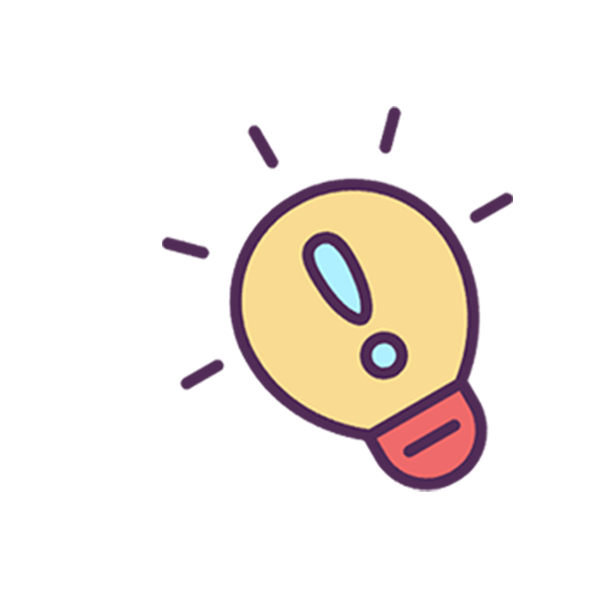es全文搜索
es全文搜索
注意
查询语法跟 Elasticsearch 的版本有关系,这里使用的是 7.10.2,使用大版本 7 的应该都可以。官方文档 (opens new window)
# 构建数据
# 1.创建模板
点击下载:template_accounts.json 文件
# template_accounts:模板的名称
# @template_accounts.json:模板文件路径
curl -H 'Content-Type: application/json' 'localhost:9200/_template/template_accounts' -d '@template_accounts.json'
2
3
# 2.插入数据
# accounts-2023-06-30:索引名称,这个索引名称满足模板中的要求,创建数据时会自动引用模板中定义的数据类型。
# --data-binary:表示发送二进制数据,避免了数据在传输过程中被转义或编码
# @accounts.json:数据文件路径
curl -H 'Content-Type: application/json' -XPOST 'localhost:9200/accounts-2023-06-30/_bulk?pretty' --data-binary "@accounts.json"
2
3
4
# 匹配查询(match)
curl -H 'Content-Type: application/json' 'localhost:9200/accounts-2023-06-30/_search?pretty' -d '
{"query": {"match": {"firstname": "Amber"}}}'
2
# 返回条数(size)
# 默认返回 10 条数据,使用 size 可以改变,下面只返回一条结果
curl -H 'Content-Type: application/json' 'localhost:9200/accounts-2023-06-30/_search?pretty' -d '
{"query": {"match": {"gender": "M"}}, "size": 1}'
2
3
# 分页
# from/size
报错信息
不推荐使用,会消耗内存,因为查询会把所有数据载入内存中进行分页查询,超过 100000 可能会报错。这个 100000 可以通过更改 max_result_window 参数进行配置。默认好像是 10000。
Result window is too large, from + size must be less than or equal to: [100000] but was [100010]. See the scroll api for a more efficient way to request large data sets. This limit can be set by changing the [index.max_result_window] index level setting.
# 通过 from 指定位移,默认从位置 0 开始,下面是从位置 1 开始只返回一条结果
curl -H 'Content-Type: application/json' 'localhost:9200/accounts-2023-06-30/_search?pretty' -d '
{"query": {"match": {"gender": "M"}}, "size": 1, "from": 1}'
2
3
# scroll
提示
滚动查询,第一次查询。scroll 官方文档 (opens new window)
scroll 游标查询使用的是 kibana 进行的操作,不是用的 shell 命令。
size:设置每次返回的数量,后面滚动都会按这个数量返回,直至没有数据返回。
1m:滚动的时间间隔单位为 1 分钟,超过一分钟返回的_scroll_id 就会失效
GET accounts-2023-06-30/_search?scroll=1m
{
"query": {
"match_all": {}
},
"size": 20
}
2
3
4
5
6
7
第一次返回示例:
{
"_scroll_id" : "FGluY2x1ZGVfY29udGV4dF91dWlkDXF1ZXJ5QW5kRmV0Y2gBFklRQkJlcjQzUlgybUE3V2hXRWozc1EAAAAAAAFAKRZOMmJTZ19QVlJidW0zV09XdlNGSDR3",
"took" : 1,
"timed_out" : false,
"_shards" : {
"total" : 1,
"successful" : 1,
"skipped" : 0,
"failed" : 0
},
"hits" : {
"total" : {
"value" : 1000,
"relation" : "eq"
},
"max_score" : 1.0,
"hits" : [
{
"_index" : "accounts-2023-06-30",
"_type" : "_doc",
"_id" : "1",
"_score" : 1.0,
"_source" : {
"account_number" : 1,
"balance" : 39225,
"firstname" : "Amber",
"lastname" : "Duke",
"age" : 32,
"gender" : "M",
"address" : "880 Holmes Lane",
"employer" : "Pyrami",
"email" : "amberduke@pyrami.com",
"city" : "Brogan",
"state" : "IL"
},
... 省略其他数据,列表中的数量通过size控制。
}
]
}
}
2
3
4
5
6
7
8
9
10
11
12
13
14
15
16
17
18
19
20
21
22
23
24
25
26
27
28
29
30
31
32
33
34
35
36
37
38
39
40
提示
滚动查询,后续查询,每次都要带上之前返回的_scroll_id
1m:滚动的时间间隔单位为 1 分钟,超过一分钟返回的_scroll_id 就会失效
scroll_id:上次返回的 _scroll_id
GET _search/scroll
{
"scroll": "1m",
"scroll_id": "FGluY2x1ZGVfY29udGV4dF91dWlkDXF1ZXJ5QW5kRmV0Y2gBFklRQkJlcjQzUlgybUE3V2hXRWozc1EAAAAAAAFAKRZOMmJTZ19QVlJidW0zV09XdlNGSDR3"
}
2
3
4
5
后续滚动返回示例:
{
"_scroll_id" : "FGluY2x1ZGVfY29udGV4dF91dWlkDXF1ZXJ5QW5kRmV0Y2gBFklRQkJlcjQzUlgybUE3V2hXRWozc1EAAAAAAAFAXRZOMmJTZ19QVlJidW0zV09XdlNGSDR3",
"took" : 2,
"timed_out" : false,
"terminated_early" : true,
"_shards" : {
"total" : 1,
"successful" : 1,
"skipped" : 0,
"failed" : 0
},
"hits" : {
"total" : {
"value" : 1000,
"relation" : "eq"
},
"max_score" : 1.0,
"hits" : [
{
"_index" : "accounts-2023-06-30",
"_type" : "_doc",
"_id" : "102",
"_score" : 1.0,
"_source" : {
"account_number" : 102,
"balance" : 29712,
"firstname" : "Dena",
"lastname" : "Olson",
"age" : 27,
"gender" : "F",
"address" : "759 Newkirk Avenue",
"employer" : "Hinway",
"email" : "denaolson@hinway.com",
"city" : "Choctaw",
"state" : "NJ"
}
},
... 省略其他数据,列表中的数量通过第一次查询中的size控制。
}
]
}
}
2
3
4
5
6
7
8
9
10
11
12
13
14
15
16
17
18
19
20
21
22
23
24
25
26
27
28
29
30
31
32
33
34
35
36
37
38
39
40
41
42
删除游标:
提示
xxxxxx 对应实际的 scroll_id。为了避免游标太多发生问题,用完以后可以手动删除游标。
为了防止打开太多卷轴导致的问题,游标默认最多打开 500 个,可以通过 search.max_open_scroll_context设置。
DELETE _search/scroll
{
"scroll_id": ["xxxxxx", "xxxxxx"]
}
2
3
4
# 查询指定字段
# 查询指定字段使用fields,_source,字段对应的数据返回的是数组
curl -H 'Content-Type: application/json' 'localhost:9200/accounts-2023-06-30/_search?pretty' -d '
{"query": {"match_all": {}}, "fields": ["firstname", "lastname", "age"], "_source": false}'
2
3
# 逻辑运算
# 多个单词查询 or
# 如果有多个搜索关键字(匹配单词),默认是 or 的关系(要执行词组搜索使用 match_phrase)
# 注意:address 字段类型应该使用 text 而不是 keyword
# 查询 address 中包含 880 或者 Street 的数据。
curl -H 'Content-Type: application/json' 'localhost:9200/accounts-2023-06-30/_search?pretty' -d '
{"query": {"match": {"address": "880 Street"}}}'
2
3
4
5
# and 关系
# 查询 address 中包含 Bristol 和 Street 的数据。
curl -H 'Content-Type: application/json' 'localhost:9200/accounts-2023-06-30/_search?pretty' -d '
{"query": {"bool": {"filter": [{"match": {"address": "Bristol"}}, {"match": {"address": "Street"}}]}}}'
2
3
# 使用 Kibana 查询
提示
使用 Kibana 前需要先安装 Kibana。
为了更好看的演示查询,这里使用 Kibana 作为演示。查询语法跟命令行一样,这里用 json 格式更直观。
# match_all 所有
GET /accounts-2023-06-30/_search
{
"query": {
"match_all": {}
},
"size": 5
}
2
3
4
5
6
7
# 全文查询
提示
全文查询使您能够搜索分析的文本字段。更多信息请查看官方文档 (opens new window)。
# match 条件查询
提示
match 会使用分词查询。要使用分词查询,还要满足数据类型是 text 而不是 keyword。
GET /accounts-2023-06-30/_search
{
"query": {
"match": {
"address": "880 Holmes Lane"
}
},
"size": 5
}
2
3
4
5
6
7
8
9
GET /accounts-2023-06-30/_search
{
"query": {
"bool": {
"must": {
"match": {
"address": "880 Holmes Lane"
}
}
}
},
"size": 5
}
2
3
4
5
6
7
8
9
10
11
12
13
GET /accounts-2023-06-30/_search
{
"query": {
"bool": {
"filter": {
"match": {
"address": "880 Holmes Lane"
}
}
}
},
"size": 5
}
2
3
4
5
6
7
8
9
10
11
12
13
// Make sure to add code blocks to your code group
# match_phrase 条件查询
提示
match_phrase 不进行分词查询。下面的案例中,只会查询到一条匹配的数据。而使用 match 时会匹配多条,只要满足分词其中一个单词都会命中。
GET /accounts-2023-06-30/_search
{
"query": {
"match_phrase": {
"address": "880 Holmes Lane"
}
},
"size": 5
}
2
3
4
5
6
7
8
9
GET /accounts-2023-06-30/_search
{
"query": {
"bool": {
"must": {
"match": {
"address": "880 Holmes Lane"
}
}
}
},
"size": 5
}
2
3
4
5
6
7
8
9
10
11
12
13
GET /accounts-2023-06-30/_search
{
"query": {
"bool": {
"filter": {
"match": {
"address": "880 Holmes Lane"
}
}
}
},
"size": 5
}
2
3
4
5
6
7
8
9
10
11
12
13
// Make sure to add code blocks to your code group
# multi_match 多字段查询
提示
多个字段相同条件查询,满足其中一个字段即可。更多用法查看官方文档 (opens new window)
GET /accounts-2023-06-30/_search
{
"query": {
"multi_match": {
"query": "Duke",
"fields": ["firstname", "lastname"]
}
},
"size": 5
}
2
3
4
5
6
7
8
9
10
GET /accounts-2023-06-30/_search
{
"query": {
"bool": {
"must": {
"multi_match": {
"query": "Duke",
"fields": ["firstname", "lastname"]
}
}
}
},
"size": 5
}
2
3
4
5
6
7
8
9
10
11
12
13
14
GET /accounts-2023-06-30/_search
{
"query": {
"bool": {
"filter": {
"multi_match": {
"query": "Duke",
"fields": ["firstname", "lastname"]
}
}
}
},
"size": 5
}
2
3
4
5
6
7
8
9
10
11
12
13
14
// Make sure to add code blocks to your code group
# 精确查找
提示
根据结构化数据中的精确值查找文档。更多信息请查看官方文档 (opens new window)。
下面的案例都可以结合 bool 中的 must 和 filter,结构都是类似的这里就不做演示,单个查询条件直接使用 query 即可。
# term
注意
查询完全匹配的数据。避免在 text 类型字段中使用,会查不到数据。 text 类型使用 match 查询。更多信息请查看官方文档 (opens new window)
GET /accounts-2023-06-30/_search
{
"query": {
"term": {
"firstname": {
"value": "Amber"
}
}
},
"size": 5
}
2
3
4
5
6
7
8
9
10
11
# terms
terms同term类似,只是terms支持多个值查询。满足其中一个值即可。
GET /accounts-2023-06-30/_search
{
"query": {
"terms": {
"firstname": [
"Amber",
"Duke"
]
}
},
"size": 5
}
2
3
4
5
6
7
8
9
10
11
12
# exists 存在
查询存在该字段的数据。如果字段不存在,不返回。
GET /accounts-2023-06-30/_search
{
"query": {
"exists": {
"field": "firstname"
}
},
"size": 5
}
2
3
4
5
6
7
8
9
10
# range 区间
GET /accounts-2023-06-30/_search
{
"query": {
"range": {
"age": {
"gte": 10,
"lte": 20
}
}
},
"size": 5
}
2
3
4
5
6
7
8
9
10
11
12
# prefix 前缀
GET /accounts-2023-06-30/_search
{
"query": {
"prefix": {
"city": {
"value": "C"
}
}
},
"size": 5
}
2
3
4
5
6
7
8
9
10
11
# regexp 正则
GET /accounts-2023-06-30/_search
{
"query": {
"regexp": {
"email": "\\w*@pyrami.com"
}
},
"size": 5
}
2
3
4
5
6
7
8
9
# bool
提示
多个条件互相关联查询。更多信息请查看官方文档 (opens new window)
# must
满足所有条件,并计入分数(_score)。
GET /accounts-2023-06-30/_search
{
"query": {
"bool": {
"must": [
{
"match": {
"address": "Court"
}
},
{
"term": {
"age": 28
}
}
]
}
},
"size": 5
}
2
3
4
5
6
7
8
9
10
11
12
13
14
15
16
17
18
19
20
# filter
提示
满足所有条件,不计入分数(_score)。
通过 must 和 filter 案例,最后结果(_source)是一样的,但是分数(_score)不一样。
must 和 filter 的区别:filter 查询的分数(_score)将被忽略,值为 0。
GET /accounts-2023-06-30/_search
{
"query": {
"bool": {
"filter": [
{
"match": {
"address": "Court"
}
},
{
"term": {
"age": 28
}
}
]
}
},
"size": 5
}
2
3
4
5
6
7
8
9
10
11
12
13
14
15
16
17
18
19
20
# should
满足至少其中之一条件,并计入分数(_score)。
GET /accounts-2023-06-30/_search
{
"query": {
"bool": {
"should": [
{
"match": {
"address": "Court"
}
},
{
"term": {
"age": 28
}
}
]
}
},
"size": 5
}
2
3
4
5
6
7
8
9
10
11
12
13
14
15
16
17
18
19
20
# must_not
结果不能出现在匹配结果中,不计入分数(_score)。
GET /accounts-2023-06-30/_search
{
"query": {
"bool": {
"should": [
{
"match": {
"address": "Court"
}
},
{
"term": {
"age": 28
}
}
]
}
},
"size": 5
}
2
3
4
5
6
7
8
9
10
11
12
13
14
15
16
17
18
19
20