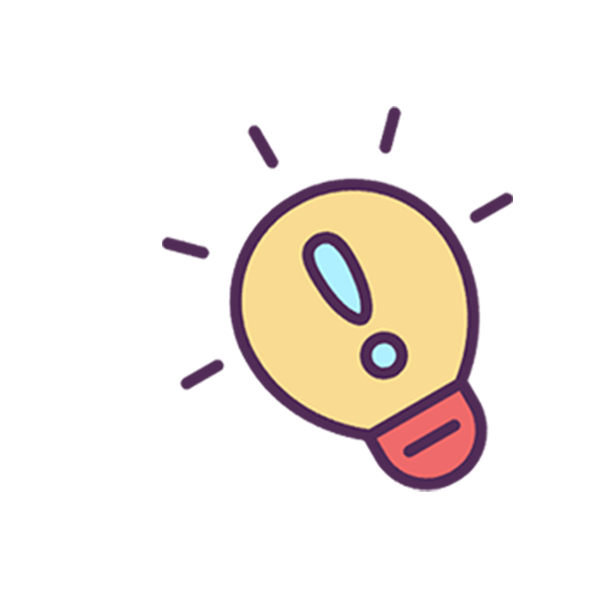SQL
SQL
注意
python 操作 mongo 需要安装 pymongo。返回的结果是一个 pymongo.cursor.Cursor 迭代器。
pip 安装 pymongo:pip install pymongo
# 数据
import pymongo
import json
# 使用python批量插入数据,注意数据库名 和 表名
myclient = pymongo.MongoClient("mongodb://localhost:27017/")
my_db = myclient["ts"]
my_table = my_db["accounts"]
with open('accounts_mongo.json') as f:
data = f.readlines()
data = [json.loads(s.replace('\r\n', '')) for s in data]
my_table.insert_many(data)
1
2
3
4
5
6
7
8
9
10
11
2
3
4
5
6
7
8
9
10
11
# 查询
# 指定条件查询
类似于聚合的$match。
// 多个条件时需要同时满足
db.accounts.find({"firstname": "Amber", "lastname" : "Duke"})
1
2
2
import pymongo
db = pymongo.MongoClient("mongodb://localhost:27017/")["ts"]
print(db.accounts.find({"firstname": "Amber", "lastname" : "Duke"}))
1
2
3
2
3
// Make sure to add code blocks to your code group
# $or
类似于聚合的$match。
// or查询,满足其中之一即可。
db.accounts.find({"$or": [{"firstname": "Amber"}, {"lastname" : "Davidson"}]})
1
2
2
import pymongo
db = pymongo.MongoClient("mongodb://localhost:27017/")["ts"]
print(db.accounts.find({"$or": [{"firstname": "Amber"}, {"lastname" : "Davidson"}]}))
1
2
3
2
3
// Make sure to add code blocks to your code group
# 区间
$gt:大于、$gte:大于等于、$lt:小于、$lte:小于等于、$ne不等于
// limit表示返回指定条数。
db.accounts.find({"age": {"$gte": 10}}).limit(5)
1
2
2
import pymongo
db = pymongo.MongoClient("mongodb://localhost:27017/")["ts"]
print(db.accounts.find({"age": {"$gte": 10}}).limit(5))
1
2
3
2
3
// Make sure to add code blocks to your code group
# $in
// 查询满足多个条件的结果。
db.accounts.find({"age": {"$in": [10, 20, 30]}}).limit(5)
1
2
2
import pymongo
db = pymongo.MongoClient("mongodb://localhost:27017/")["ts"]
print(db.accounts.find({"age": {"$in": [10, 20, 30]}}).limit(5))
1
2
3
2
3
// Make sure to add code blocks to your code group
# limit 和 pretty
指定返回数据条数,类似于聚合的$limit。
// 返回1条数据,并且美化返回的结果。
// pretty为了显示结果更直观,只在终端命令的时候才会使用。
db.accounts.find({}).limit(1).pretty()
// 第二种写法
db.accounts.findOne()
1
2
3
4
5
2
3
4
5
import pymongo
db = pymongo.MongoClient("mongodb://localhost:27017/")["ts"]
print(db.accounts.find_one())
1
2
3
2
3
// Make sure to add code blocks to your code group
# skip
结合 limit 实现分页,类似于聚合的$skip。
// 实现分页
// 查询第五页,每页10条数据,skip表示跳过多少条开始查询。
// 这里表示从第40条开始查询,查询10条结果。skip默认为0。
db.accounts.find({}).skip(40).limit(10)
1
2
3
4
2
3
4
import pymongo
db = pymongo.MongoClient("mongodb://localhost:27017/")["ts"]
print(db.accounts.find({}).skip(40).limit(10))
1
2
3
2
3
// Make sure to add code blocks to your code group
# sort
排序,-1:降序、1:升序,类似于聚合的$sort。
// 按age降序,balance升序
db.accounts.find().sort({"age": -1, "balance": 1})
1
2
2
import pymongo
db = pymongo.MongoClient("mongodb://localhost:27017/")["ts"]
print(db.accounts.find().sort([("age", -1), ("balance", 1)]))
1
2
3
2
3
// Make sure to add code blocks to your code group
# $exists
true:字段存在、false:字段不存在
// 查询存在字段demo的数据
// 这里所有的数据中都没有demo,所以返回的结果为空。
db.accounts.find({"demo": {"$exists": true}})
1
2
3
2
3
import pymongo
db = pymongo.MongoClient("mongodb://localhost:27017/")["ts"]
print(db.accounts.find({"demo": {"$exists": True}}))
1
2
3
2
3
// Make sure to add code blocks to your code group
# count
// 返回结果的条数
db.accounts.find().count()
1
2
2
import pymongo
db = pymongo.MongoClient("mongodb://localhost:27017/")["ts"]
print(db.accounts.find().count())
1
2
3
2
3
// Make sure to add code blocks to your code group
# 案例
// 查询age在20-30之间,或者balance大于等于35000,并且state在IL、ME中,并且gender等于M,按age降序
db.accounts.find({
"$or": [
{"age": {"$gt": 20, "$lt": 30}},
{"balance": {"$gte": 35000}}
],
"state": {"$in": ["IL", "ME"]},
"gender": "M"
}).sort({"age": -1})
1
2
3
4
5
6
7
8
9
2
3
4
5
6
7
8
9
import pymongo
db = pymongo.MongoClient("mongodb://localhost:27017/")["ts"]
print(db.accounts.find({
"$or": [
{"age": {"$gt": 20, "$lt": 30}},
{"balance": {"$gte": 35000}}
],
"state": {"$in": ["IL", "ME"]},
"gender": "M"
}).sort("age", -1))
1
2
3
4
5
6
7
8
9
10
2
3
4
5
6
7
8
9
10
// Make sure to add code blocks to your code group
# 返回指定字段
0:不返回、1:返回,类似于聚合的$project。
注意
默认都会返回 _id 字段,如果不需要返回 _id 需要设置为 0。
除了有_id的时候 1 和 0 可以同时出现,其他时候要么都是 1,要么都是 0,不同 1 和 0 同时出现。
// 只返回age字段
db.accounts.find({}, {"age": 1, "_id": 0})
// 除了age 和 city其他字段都返回
db.accounts.find({}, {"age": 0, "city": 0})
// 这样会报错
db.accounts.find({}, {"age": 0, "city": 1})
1
2
3
4
5
6
2
3
4
5
6
import pymongo
db = pymongo.MongoClient("mongodb://localhost:27017/")["ts"]
print(db.accounts.find({}, {"age": 1, "_id": 0}))
1
2
3
2
3
// Make sure to add code blocks to your code group
# 插入
// 新增数据mongo会自动为每条数据添加一个_id
db.accounts.insert({"name": "new", "status": 1})
1
2
2
import pymongo
db = pymongo.MongoClient("mongodb://localhost:27017/")["ts"]
print(db.accounts.insert({"name": "new", "status": 1}))
1
2
3
2
3
// Make sure to add code blocks to your code group
# 更新
注意
如果不使用$set,会用新数据覆盖旧数据,一定要注意。
# 更新一条数据的指定字段
// 只会更新第一条数据
db.accounts.update({"name": "new"}, {"$set": {"status": 100}})
1
2
2
import pymongo
db = pymongo.MongoClient("mongodb://localhost:27017/")["ts"]
db.accounts.update({"name": "new"}, {"$set": {"status": 100}})
1
2
3
2
3
// Make sure to add code blocks to your code group
# 更新多条数据的指定字段
// 只会更新第一条数据
db.accounts.updateMany({"name": "new"}, {"$set": {"status": 200}})
1
2
2
import pymongo
db = pymongo.MongoClient("mongodb://localhost:27017/")["ts"]
db.accounts.update_many({"name": "new"}, {"$set": {"status": 200}})
1
2
3
2
3
// Make sure to add code blocks to your code group
# 删除
# 删除一条数据
db.accounts.remove({"name": "new"}, 1)
1
import pymongo
db = pymongo.MongoClient("mongodb://localhost:27017/")["ts"]
db.accounts.delete_one({"name": "new"})
1
2
3
2
3
// Make sure to add code blocks to your code group
# 删除多条数据
db.accounts.remove({"name": "new"})
1
import pymongo
db = pymongo.MongoClient("mongodb://localhost:27017/")["ts"]
db.accounts.delete_many({"name": "new"})
1
2
3
2
3
// Make sure to add code blocks to your code group
上次更新: 2023/08/08, 20:00:46